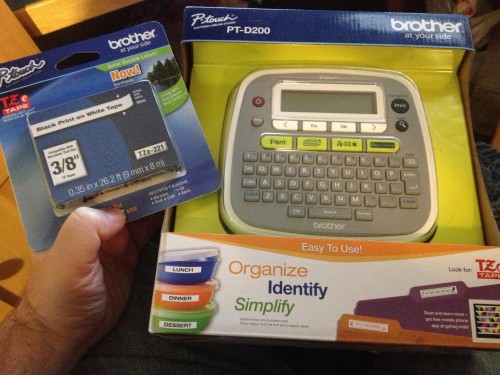
Ever get so stressed out that you can’t find something that you know is in the house? You remember putting it somewhere but you have no idea where it is and where you “think” it is happens to be the last possible place it could have been. I don’t know how many times I’ve torn through the house looking for something important while getting annoyed and frustrated that the thing I was looking for could not be found. Then one day when I don’t need that thing, there it is. Hair pulling frustration. When something like that happens it is a tipping point for me to get organized.
A little over a year ago we moved to our own home. We packed up everything that we own and put it in cardboard and plastic boxes. Some things got labels and some things did not. Every time we go into the basement it is a labyrinth of boxes and it is hard to maneuver as well as look at so my project this month is to organize the box “island” in our basement and remove every bit of cardboard that I can find and replace it with plastic bins. Each and every bin will be labeled with the things that live inside of it.

I’ll be able to quickly identify what is inside because of the Brother P-Touch Labeler that I received. It is the PT-D200 model and is a desktop labeler. It runs on batteries or with an optional power adapter, that would have been helpful to get as well but we’ll see how many labels I can print with batteries alone. I can get all sorts of different TZe tapes to label my organized bins. There are many different colors and sizes. If I want to get fancy I have the option of using 8 different fonts, 97 frames and over 600 symbols. So holiday items can be quickly identified or things for summer or vacation can as well.

While this month is just about the basement project I plan to move on to the garage, the living room, the kids rooms, my office and more places so that we can have a well organized house.

Throughout the month I’ll be posting to my blog about my progress and also what I think about the Labeler itself. You can see what I think as well as what the other P-Touch Ambassadors have to say on the Brother Facebook Tab. You can also learn more about the different labeler options that are available on the Brother P-Touch Label Printers website.
Disclosure: I wrote this review while participating in a campaign by Mom Central Consulting on behalf of Brother P-Touch and received a product sample to facilitate my review as well as a promotional item to thank me for my participation.
Hi Drew,
Wow, your basement is packed, good thing you labeled some of those boxes. I would definitely like a label make, maybe I will ask for one this Christmas.
Every 6 months or so I go through my house and place items that I no longer use. I usually donate it but I think this spring I will have a yard sale.
That seems to be a really nice kit, I only need some extra time now to get all the things done, I can see that you already have a lot of things to get done….