
I received an ASUS MeMO Pad 7 as part of the Intel Tablets crew. Please see full disclosure below. I’ve been part of the crew for a while and have posted all about various ways in which Intel is powering tablets for so many creative people. I decided to give the tablet to one very creative person, my daughter. This was her graduation from Kindergarten gift. Yes, a tablet for a seven year old. There is so much that she can do with it.

Prior to giving Eva the tablet I set up a few things on it so that it would be tailored to her specific needs and we’d be able to monitor certain things. Being able to control what Apps are added tot he tablet was very important to us. I curated a number of apps that she could use and downloaded them to the tablet. I then turned off any ability to make in game purchases because we don’t need to go down that road with games or music. I am able to access my accounts so that I can make any necessary purchases of future apps when needed.

My daughter’s needs on the tablet right now are primarily for reading, listening to music, photographs, drawing and playing games. Those may not be the priority order in her eyes but for the most part it is how I see things. She’s already asked for the Kindle app and is reading chapter books geared for her age. She is also using the tablet to listen to her nightly bedtime stories on the Barefoot Books Podcast.
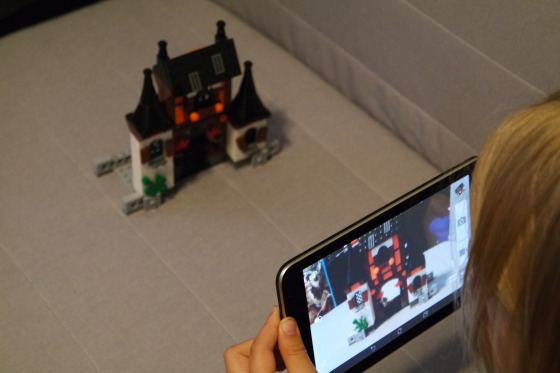
Eva wants to make her own LEGO movie and the 5 megapixel camera on the back of the tablet allows her to take some decent quality images for her movie. She also takes photos and draws on them using other apps and she really likes Paper Artist to make some unique images.
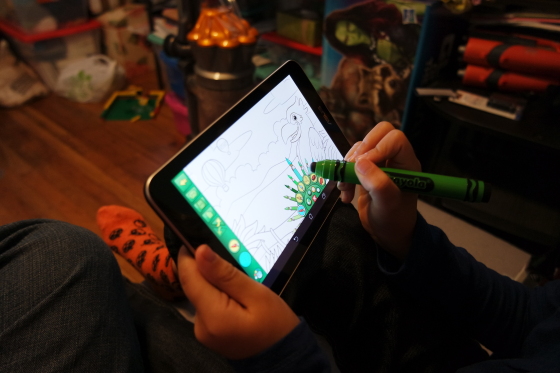
Eva can use some of the Crayola apps to color with. The 1280 X 800 HD display makes those drawings and coloring pages come to life. The tablet can hold many of her photos and videos and drawings with the 16GB built in storage. There is also an SD card slot that can expand that storage up to an additional 64GB.

The tablet has replaced an old iPod that Eva was using to play her nightly bedtime stories. With the ASUS MeMO Pad 7 she can control which story she would like to hear and how loud the playback is going to be. The previous setup was awkward at best. I’ve also looked at some music sites so that she can expand her music library for more kid friendly music. She loves discovering new music and I’m able to share more with her through things I help her find.

Eva was delighted to find that her new tablet was able to work with the DigiBirds app. She loves playing with her DigiBirds and using the app to interact with them is just another way that she is able to use her new tablet and let me use my tablet (also powered by Intel) uninterrupted. That is, until her brother is old enough to have his own.
The ASUS MeMO Pad 7 has become part of our lives and it has not overtaken my daughter. She is respectful of time limits on her use of the tablet. She has been very creative in her play and entertainment options while using the tablet as well. We are seeing decent battery life from the device also. I’ve used it a few times and have noticed that it is faster and more powerful than my tablet. I’m thinking that I should have kept this one and given her my older one. Live and learn.
#spon: I’m required to disclose a relationship between our site and Intel. This could include the Intel Corporation providing us w/content, product, access or other forms of payment.

