
The reviewer has been compensated in the form of a Best Buy Gift Card and/or received the product/service at a reduced price or for free.
I recently set up the Samsung SmartThings + ADT Smart Home Security Starter Kit in our home. This was the first time I had done any setup of a security system before and it was very easy to do. Everything is laid out in the kit and installing this into our home was a snap. The Samsung + ADT Smart Home Security Starter Kit comes with The ADT Security Hub, two ADT Door and Window Detectors and one ADT Motion Detector. The system can be expanded with many more devices, too. There is an Expansion Pack that includes an ADT Smoke Alarm, ADT Carbon Monoxide Detector and ADT Water Leak Detector.
I started off by downloading the Samsung SmartThings app onto my phone. This is where I was going to be able to remotely arm and disarm my security system, add new SmartThings to the system and even test out the system. Each of the detectors has a QR code on it. When you are ready to set up a new detector you scan it and then name it. You can also define where in the house the detector will be placed. Once the detector is installed in place then you can assign a specific sound and also set the volume level of that sound. At first I picked a sound that I did not want and it was set really loud. I did not want it o be that loud especially for a door that we opened and closed all the time. That would have been intolerable. So, I was able to choose from a bunch more sounds and volume levels until I found the correct one for us.
When you install each detector you can name the location for the device. So for example if you use one of the ADT Door and Window Detectors on the front door you can name it Front, and maybe that door is located in a kitchen then you can also give it the location of Front Kitchen Door and the Security Hub will not only play a chime it will say the location for the door that was opened. that way you know immediately which sensor was triggered.
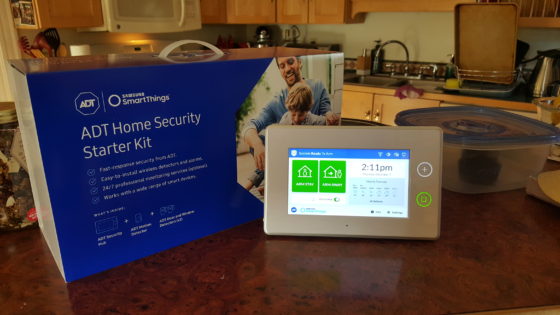
The ADT Security Hub is where you can arm and disarm your system. You can set how quickly the system arms once you choose to arm it. You can also input your security pin into this device to disarm your alarm. There are a couple modes for arming your system, ARM (Stay) for when you are going to bed and ARM (Away) when you are leaving. The ADT Security Hub will also tell you at a glance if the system cannot be armed because a door or window is still open. It even shows the current time and weather in case you want to check either of those things.
While you can arm and disarm the system from the ADT Security Hub you can also do it through the SmartThings app. You can also set up several Automation routines to have your SmartThings work together. There are some pre-defined routines but you can add your own as well as customize those that are existing. That way you can come home to a house all lit up with by by Wi-Fi enabled lights from various manufacturers or you can have your thermostat automatically set to your desired temperature. You can even have the television or speakers automatically turn on to your favorite channel. There are so many things that the Samsung SmartThings app can do. I see that it even works with some wireless cameras that I own and have not installed yet. I will be installing them soon and will write about that experience in a future post.
I am impressed with how quick and easy it was to set up everything, how I can expand my system to my own needs and how many other things I can connect to the system. It was also easy for me to set up ADT Monitoring services. As someone who works overnights outside the home I have peace of mind that trusted help is seconds away.
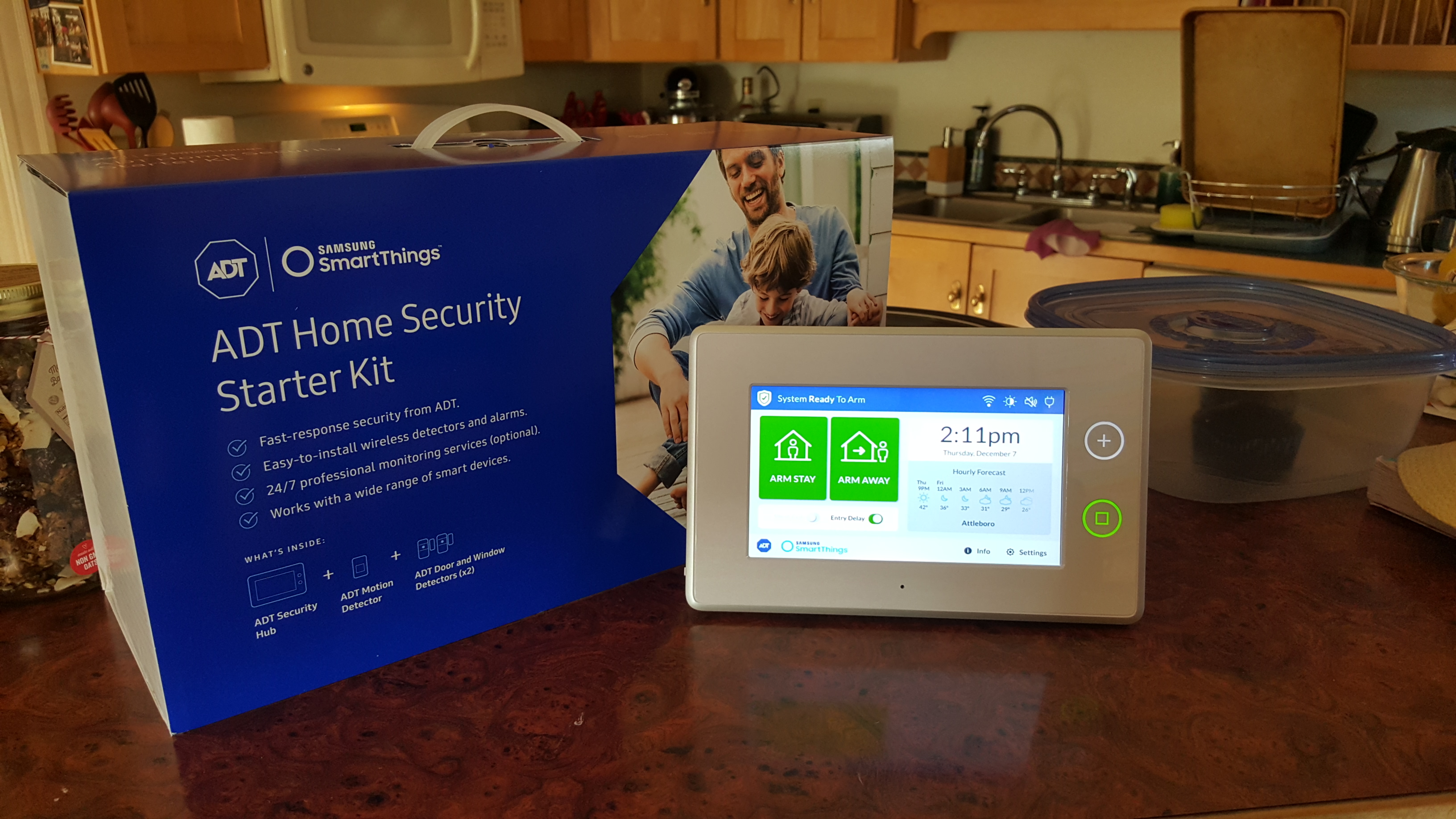
One thought on “Review: Samsung SmartThings + ADT Smart Home Security Starter Kit at Best Buy”
Comments are closed.